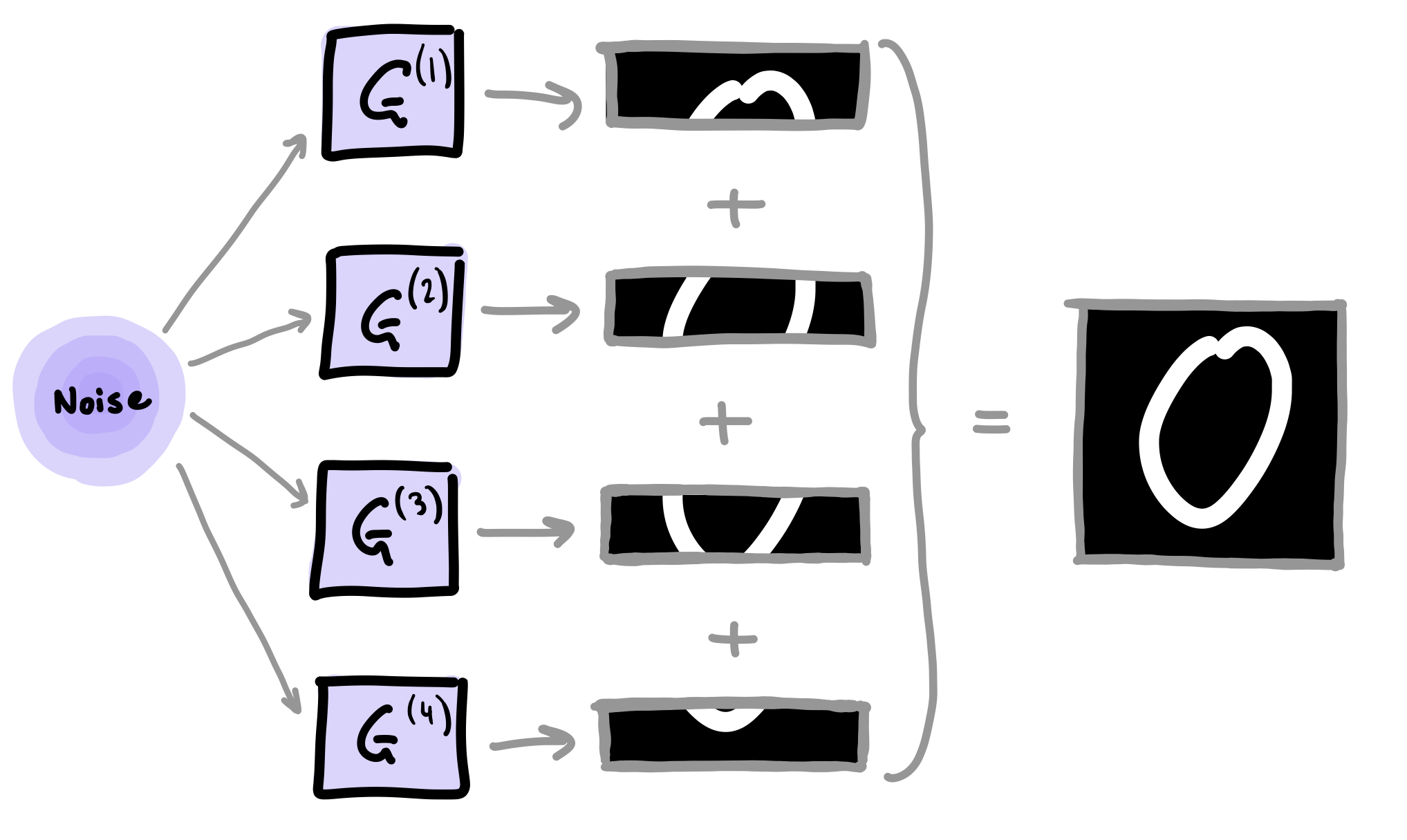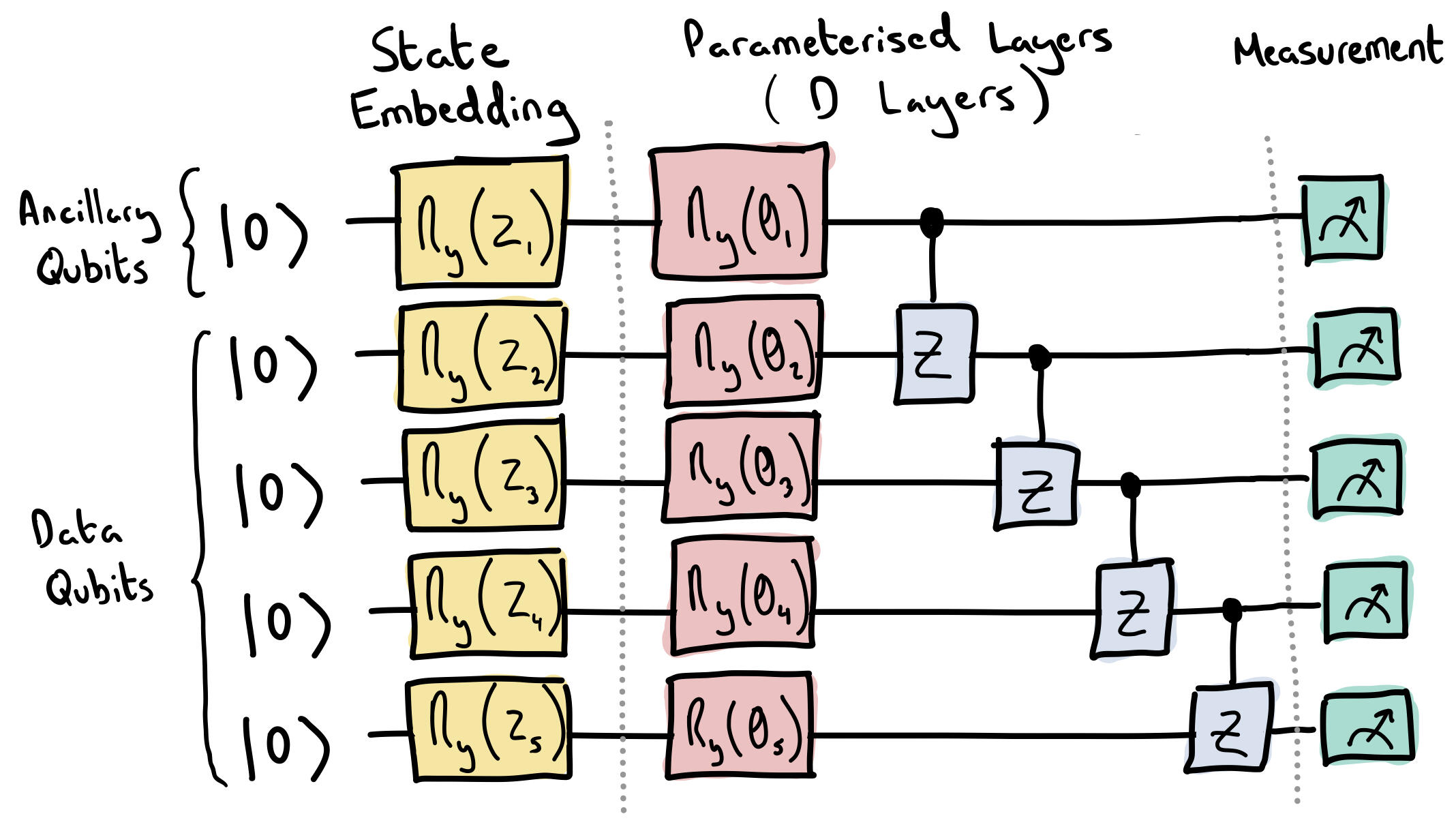Note
Click here to download the full example code
Quantum GANs¶
Author: James Ellis — Posted: 01 February 2022. Last updated: 27 January 2022.
In this tutorial, we will explore quantum GANs to generate hand-written digits of zero. We will first cover the theory of the classical case, then extend to a quantum method recently proposed in the literature. If you have no experience with GANs, particularly in PyTorch, you might find PyTorch’s tutorial useful since it serves as the foundation for what is to follow.
Generative Adversarial Networks (GANs)¶
The goal of generative adversarial networks (GANs) 1 is to generate data that resembles the original data used in training. To achieve this, we train two neural networks simulatenously: a generator and a discriminator. The job of the generator is to create fake data which imitates the real training dataset. On the otherhand, the discriminator acts like a detective trying to discern real from fake data. During the training process, both players iteratively improve with one another. By the end, the generator should hopefully generate new data very similar to the training dataset.
Specifically, the training dataset represents samples drawn from some unknown data distribution \(P_{data}\), and the generator has the job of trying to capture this distribution. The generator, \(G\), starts from some initial latent distribution, \(P_z\), and maps it to \(P_g = G(P_z)\). The best solution would be for \(P_g = P_{data}\). However, this point is rarely achieved in practice apart from in the most simple tasks.
Both the discriminator, \(D\), and generator, \(G\), play in a 2-player minimax game. The discriminator tries to maximise the probability of discerning real from fake data, while the generator tries to minimise the same probability. The value function for the game is summarised by,
\(\boldsymbol{x}\): real data sample
\(\boldsymbol{z}\): latent vector
\(D(\boldsymbol{x})\): probability of the discriminator classifying real data as real
\(G(\boldsymbol{z})\): fake data
\(D(G(\boldsymbol{z}))\): probability of discriminator classifying fake data as real
In practice, the two networks are trained iteratively, each with a separate loss function to be minimised,
where \(y\) is a binary label for real (\(y=1\)) or fake (\(y=0\)) data. In practice, generator training is shown to be more stable 1 when made to maximise \(\log(D(G(z)))\) instead of minimising \(\log(1-D(G(z)))\). Hence, the generator loss function to be minimised becomes,
Quantum GANs: The Patch Method¶
In this tutorial, we re-create one of the quantum GAN methods presented by Huang et al. 2: the patch method. This method uses several quantum generators, with each sub-generator, \(G^{(i)}\), responsible for constructing a small patch of the final image. The final image is contructed by concatenting all of the patches together as shown below.
The main advantage of this method is that it is particulary suited to situations where the number of available qubits are limited. The same quantum device can be used for each sub-generator in an iterative fashion, or execution of the generators can be parallelised across multiple devices.
Note
In this tutorial, parenthesised superscripts are used to denote individual objects as part of a collection.
Module Imports¶
# Library imports
import math
import random
import numpy as np
import pandas as pd
import matplotlib.pyplot as plt
import matplotlib.gridspec as gridspec
import pennylane as qml
# Pytorch imports
import torch
import torch.nn as nn
import torch.optim as optim
import torchvision
import torchvision.transforms as transforms
from torch.utils.data import Dataset, DataLoader
# Set the random seed for reproducibility
seed = 42
torch.manual_seed(seed)
np.random.seed(seed)
random.seed(seed)
Data¶
As mentioned in the introduction, we will use a small dataset of handwritten zeros. First, we need to create a custom dataloader for this dataset.
class DigitsDataset(Dataset):
"""Pytorch dataloader for the Optical Recognition of Handwritten Digits Data Set"""
def __init__(self, csv_file, label=0, transform=None):
"""
Args:
csv_file (string): Path to the csv file with annotations.
root_dir (string): Directory with all the images.
transform (callable, optional): Optional transform to be applied
on a sample.
"""
self.csv_file = csv_file
self.transform = transform
self.df = self.filter_by_label(label)
def filter_by_label(self, label):
# Use pandas to return a dataframe of only zeros
df = pd.read_csv(self.csv_file)
df = df.loc[df.iloc[:, -1] == label]
return df
def __len__(self):
return len(self.df)
def __getitem__(self, idx):
if torch.is_tensor(idx):
idx = idx.tolist()
image = self.df.iloc[idx, :-1] / 16
image = np.array(image)
image = image.astype(np.float32).reshape(8, 8)
if self.transform:
image = self.transform(image)
# Return image and label
return image, 0
Next we define some variables and create the dataloader instance.
image_size = 8 # Height / width of the square images
batch_size = 1
transform = transforms.Compose([transforms.ToTensor()])
dataset = DigitsDataset(csv_file="quantum_gans/optdigits.tra", transform=transform)
dataloader = torch.utils.data.DataLoader(
dataset, batch_size=batch_size, shuffle=True, drop_last=True
)
Let’s visualize some of the data.
plt.figure(figsize=(8,2))
for i in range(8):
image = dataset[i][0].reshape(image_size,image_size)
plt.subplot(1,8,i+1)
plt.axis('off')
plt.imshow(image.numpy(), cmap='gray')
plt.show()
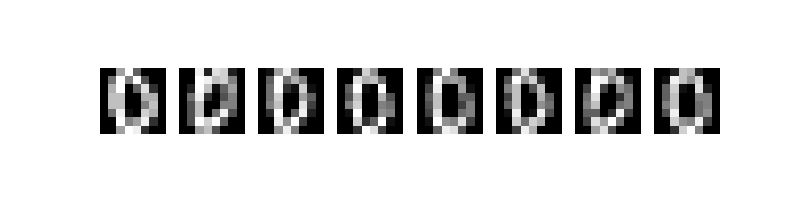
Implementing the Discriminator¶
For the discriminator, we use a fully connected neural network with two hidden layers. A single output is sufficient to represent the probability of an input being classified as real.
class Discriminator(nn.Module):
"""Fully connected classical discriminator"""
def __init__(self):
super().__init__()
self.model = nn.Sequential(
# Inputs to first hidden layer (num_input_features -> 64)
nn.Linear(image_size * image_size, 64),
nn.ReLU(),
# First hidden layer (64 -> 16)
nn.Linear(64, 16),
nn.ReLU(),
# Second hidden layer (16 -> output)
nn.Linear(16, 1),
nn.Sigmoid(),
)
def forward(self, x):
return self.model(x)
Implementing the Generator¶
Each sub-generator, \(G^{(i)}\), shares the same circuit architecture as shown below. The overall quantum generator consists of \(N_G\) sub-generators, each consisting of \(N\) qubits. The process from latent vector input to image output can be split into four distinct sections: state embedding, parameterisation, non-linear transformation, and post-processing. Each of the following sections below refer to a single iteration of the training process to simplify the discussion.
1) State Embedding
A latent vector, \(\boldsymbol{z}\in\mathbb{R}^N\), is sampled from a uniform distribution in the interval \([0,\pi/2)\). All sub-generators receive the same latent vector which is then embedded using RY gates.
2) Parameterised Layers
The parameterised layer consists of parameterised RY gates followed by control Z gates. This layer is repeated \(D\) times in total.
3) Non-Linear Transform
Quantum gates in the circuit model are unitary which, by definition, linearly transform the quantum state. A linear mapping between the latent and generator distribution would suffice for only the most simple generative tasks, hence we need non-linear transformations. We will use ancillary qubits to help.
For a given sub-generator, the pre-measurement quantum state is given by,
where \(U_{G}(\theta)\) represents the overall unitary of the parameterised layers. Let us inspect the state when we take a partial measurment, \(\Pi\), and trace out the ancillary subsystem, \(\mathcal{A}\),
The post-measurement state, \(\rho(\boldsymbol{z})\), is dependent on \(\boldsymbol{z}\) in both the numerator and denominator. This means the state has been non-linearly transformed! For this tutorial, \(\Pi = (|0\rangle \langle0|)^{\otimes N_A}\), where \(N_A\) is the number of ancillary qubits in the system.
With the remaining data qubits, we measure the probability of \(\rho(\boldsymbol{z})\) in each computational basis state, \(P(j)\), to obtain the sub-generator output, \(\boldsymbol{g}^{(i)}\),
4) Post Processing
Due to the normalisation constraint of the measurment, all elements in \(\boldsymbol{g}^{(i)}\) must sum to one. This is a problem if we are to use \(\boldsymbol{g}^{(i)}\) as the pixel intensity values for our patch. For example, imagine a hypothetical situation where a patch of full intensity pixels was the target. The best patch a sub-generator could produce would be a patch of pixels all at a magnitude of \(\frac{1}{2^{N-N_A}}\). To alleviate this constraint, we apply a post-processing technique to each patch,
Therefore, the final image, \(\boldsymbol{\tilde{x}}\), is given by
# Quantum variables
n_qubits = 5 # Total number of qubits / N
n_a_qubits = 1 # Number of ancillary qubits / N_A
q_depth = 6 # Depth of the parameterised quantum circuit / D
n_generators = 4 # Number of subgenerators for the patch method / N_G
Now we define the quantum device we want to use, along with any available CUDA GPUs (if available).
# Quantum simulator
dev = qml.device("lightning.qubit", wires=n_qubits)
# Enable CUDA device if available
device = torch.device("cuda:0" if torch.cuda.is_available() else "cpu")
Next, we define the quantum circuit and measurement process described above.
@qml.qnode(dev, interface="torch", diff_method="parameter-shift")
def quantum_circuit(noise, weights):
weights = weights.reshape(q_depth, n_qubits)
# Initialise latent vectors
for i in range(n_qubits):
qml.RY(noise[i], wires=i)
# Repeated layer
for i in range(q_depth):
# Parameterised layer
for y in range(n_qubits):
qml.RY(weights[i][y], wires=y)
# Control Z gates
for y in range(n_qubits - 1):
qml.CZ(wires=[y, y + 1])
return qml.probs(wires=list(range(n_qubits)))
# For further info on how the non-linear transform is implemented in Pennylane
# https://discuss.pennylane.ai/t/ancillary-subsystem-measurement-then-trace-out/1532
def partial_measure(noise, weights):
# Non-linear Transform
probs = quantum_circuit(noise, weights)
probsgiven0 = probs[: (2 ** (n_qubits - n_a_qubits))]
probsgiven0 /= torch.sum(probs)
# Post-Processing
probsgiven = probsgiven0 / torch.max(probsgiven0)
return probsgiven
Now we create a quantum generator class to use during training.
class PatchQuantumGenerator(nn.Module):
"""Quantum generator class for the patch method"""
def __init__(self, n_generators, q_delta=1):
"""
Args:
n_generators (int): Number of sub-generators to be used in the patch method.
q_delta (float, optional): Spread of the random distribution for parameter initialisation.
"""
super().__init__()
self.q_params = nn.ParameterList(
[
nn.Parameter(q_delta * torch.rand(q_depth * n_qubits), requires_grad=True)
for _ in range(n_generators)
]
)
self.n_generators = n_generators
def forward(self, x):
# Size of each sub-generator output
patch_size = 2 ** (n_qubits - n_a_qubits)
# Create a Tensor to 'catch' a batch of images from the for loop. x.size(0) is the batch size.
images = torch.Tensor(x.size(0), 0).to(device)
# Iterate over all sub-generators
for params in self.q_params:
# Create a Tensor to 'catch' a batch of the patches from a single sub-generator
patches = torch.Tensor(0, patch_size).to(device)
for elem in x:
q_out = partial_measure(elem, params).float().unsqueeze(0)
patches = torch.cat((patches, q_out))
# Each batch of patches is concatenated with each other to create a batch of images
images = torch.cat((images, patches), 1)
return images
Training¶
Let’s define learning rates and number of iterations for the training process.
lrG = 0.3 # Learning rate for the generator
lrD = 0.01 # Learning rate for the discriminator
num_iter = 500 # Number of training iterations
Now putting everything together and executing the training process.
discriminator = Discriminator().to(device)
generator = PatchQuantumGenerator(n_generators).to(device)
# Binary cross entropy
criterion = nn.BCELoss()
# Optimisers
optD = optim.SGD(discriminator.parameters(), lr=lrD)
optG = optim.SGD(generator.parameters(), lr=lrG)
real_labels = torch.full((batch_size,), 1.0, dtype=torch.float, device=device)
fake_labels = torch.full((batch_size,), 0.0, dtype=torch.float, device=device)
# Fixed noise allows us to visually track the generated images throughout training
fixed_noise = torch.rand(8, n_qubits, device=device) * math.pi / 2
# Iteration counter
counter = 0
# Collect images for plotting later
results = []
while True:
for i, (data, _) in enumerate(dataloader):
# Data for training the discriminator
data = data.reshape(-1, image_size * image_size)
real_data = data.to(device)
# Noise follwing a uniform distribution in range [0,pi/2)
noise = torch.rand(batch_size, n_qubits, device=device) * math.pi / 2
fake_data = generator(noise)
# Training the discriminator
discriminator.zero_grad()
outD_real = discriminator(real_data).view(-1)
outD_fake = discriminator(fake_data.detach()).view(-1)
errD_real = criterion(outD_real, real_labels)
errD_fake = criterion(outD_fake, fake_labels)
# Propagate gradients
errD_real.backward()
errD_fake.backward()
errD = errD_real + errD_fake
optD.step()
# Training the generator
generator.zero_grad()
outD_fake = discriminator(fake_data).view(-1)
errG = criterion(outD_fake, real_labels)
errG.backward()
optG.step()
counter += 1
# Show loss values
if counter % 10 == 0:
print(f'Iteration: {counter}, Discriminator Loss: {errD:0.3f}, Generator Loss: {errG:0.3f}')
test_images = generator(fixed_noise).view(8,1,image_size,image_size).cpu().detach()
# Save images every 50 iterations
if counter % 50 == 0:
results.append(test_images)
if counter == num_iter:
break
if counter == num_iter:
break
Out:
Iteration: 10, Discriminator Loss: 1.356, Generator Loss: 0.597
Iteration: 20, Discriminator Loss: 1.325, Generator Loss: 0.621
Iteration: 30, Discriminator Loss: 1.333, Generator Loss: 0.615
Iteration: 40, Discriminator Loss: 1.304, Generator Loss: 0.633
Iteration: 50, Discriminator Loss: 1.275, Generator Loss: 0.648
Iteration: 60, Discriminator Loss: 1.222, Generator Loss: 0.670
Iteration: 70, Discriminator Loss: 1.267, Generator Loss: 0.627
Iteration: 80, Discriminator Loss: 1.253, Generator Loss: 0.647
Iteration: 90, Discriminator Loss: 1.256, Generator Loss: 0.624
Iteration: 100, Discriminator Loss: 1.249, Generator Loss: 0.627
Iteration: 110, Discriminator Loss: 1.177, Generator Loss: 0.660
Iteration: 120, Discriminator Loss: 1.175, Generator Loss: 0.633
Iteration: 130, Discriminator Loss: 1.210, Generator Loss: 0.664
Iteration: 140, Discriminator Loss: 1.231, Generator Loss: 0.605
Iteration: 150, Discriminator Loss: 1.252, Generator Loss: 0.606
Iteration: 160, Discriminator Loss: 1.338, Generator Loss: 0.552
Iteration: 170, Discriminator Loss: 1.258, Generator Loss: 0.594
Iteration: 180, Discriminator Loss: 1.235, Generator Loss: 0.611
Iteration: 190, Discriminator Loss: 1.282, Generator Loss: 0.605
Iteration: 200, Discriminator Loss: 1.200, Generator Loss: 0.703
Iteration: 210, Discriminator Loss: 1.232, Generator Loss: 0.649
Iteration: 220, Discriminator Loss: 1.348, Generator Loss: 0.619
Iteration: 230, Discriminator Loss: 1.291, Generator Loss: 0.592
Iteration: 240, Discriminator Loss: 1.107, Generator Loss: 0.724
Iteration: 250, Discriminator Loss: 1.128, Generator Loss: 0.709
Iteration: 260, Discriminator Loss: 1.201, Generator Loss: 0.647
Iteration: 270, Discriminator Loss: 1.146, Generator Loss: 0.664
Iteration: 280, Discriminator Loss: 1.290, Generator Loss: 0.585
Iteration: 290, Discriminator Loss: 1.150, Generator Loss: 0.761
Iteration: 300, Discriminator Loss: 1.101, Generator Loss: 0.839
Iteration: 310, Discriminator Loss: 1.082, Generator Loss: 0.799
Iteration: 320, Discriminator Loss: 1.129, Generator Loss: 0.758
Iteration: 330, Discriminator Loss: 1.101, Generator Loss: 0.790
Iteration: 340, Discriminator Loss: 0.994, Generator Loss: 0.833
Iteration: 350, Discriminator Loss: 1.164, Generator Loss: 0.667
Iteration: 360, Discriminator Loss: 0.987, Generator Loss: 0.801
Iteration: 370, Discriminator Loss: 1.131, Generator Loss: 0.732
Iteration: 380, Discriminator Loss: 0.998, Generator Loss: 0.936
Iteration: 390, Discriminator Loss: 0.914, Generator Loss: 0.939
Iteration: 400, Discriminator Loss: 1.121, Generator Loss: 0.687
Iteration: 410, Discriminator Loss: 0.952, Generator Loss: 0.967
Iteration: 420, Discriminator Loss: 1.124, Generator Loss: 0.858
Iteration: 430, Discriminator Loss: 0.871, Generator Loss: 1.019
Iteration: 440, Discriminator Loss: 1.014, Generator Loss: 0.858
Iteration: 450, Discriminator Loss: 0.800, Generator Loss: 1.093
Iteration: 460, Discriminator Loss: 0.857, Generator Loss: 1.091
Iteration: 470, Discriminator Loss: 0.861, Generator Loss: 1.013
Iteration: 480, Discriminator Loss: 1.034, Generator Loss: 0.905
Iteration: 490, Discriminator Loss: 0.731, Generator Loss: 1.034
Iteration: 500, Discriminator Loss: 0.824, Generator Loss: 1.061
Note
You may have noticed errG = criterion(outD_fake, real_labels) and
wondered why we don’t use fake_labels instead of real_labels.
However, this is simply a trick to be able to use the same
criterion function for both the generator and discriminator.
Using real_labels forces the generator loss function to use the
\(\log(D(G(z))\) term instead of the \(\log(1 - D(G(z))\) term
of the binary cross entropy loss function.
Finally, we plot how the generated images evolved throughout training.
fig = plt.figure(figsize=(10, 5))
outer = gridspec.GridSpec(5, 2, wspace=0.1)
for i, images in enumerate(results):
inner = gridspec.GridSpecFromSubplotSpec(1, images.size(0),
subplot_spec=outer[i])
images = torch.squeeze(images, dim=1)
for j, im in enumerate(images):
ax = plt.Subplot(fig, inner[j])
ax.imshow(im.numpy(), cmap="gray")
ax.set_xticks([])
ax.set_yticks([])
if j==0:
ax.set_title(f'Iteration {50+i*50}', loc='left')
fig.add_subplot(ax)
plt.show()
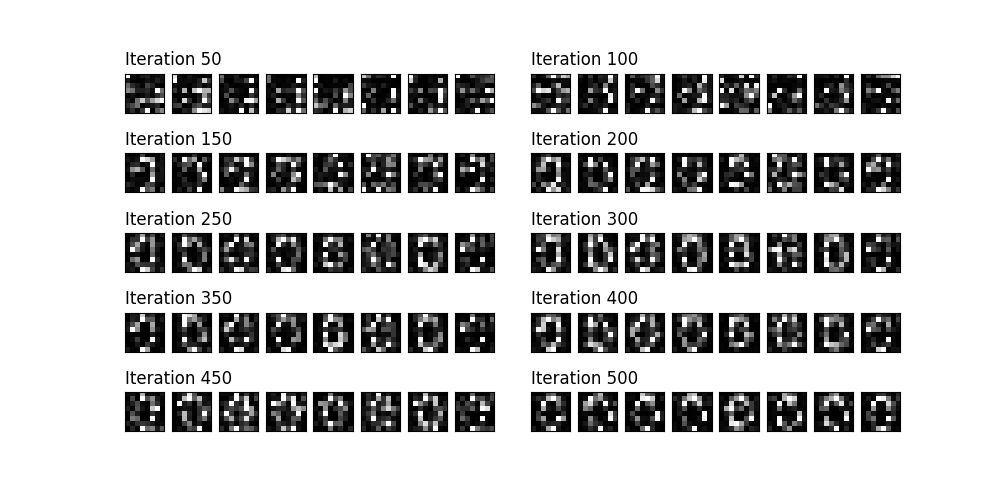
Acknowledgements¶
Many thanks to Karolis Špukas who I co-developed much of the code with. I also extend my thanks to Dr. Yuxuan Du for answering my questions regarding his paper. I am also indebited to the Pennylane community for their help over the past few years.
References¶
- 1(1,2)
Ian J. Goodfellow et al. Generative Adversarial Networks. arXiv:1406.2661 (2014).
- 2
He-Liang Huang et al. Experimental Quantum Generative Adversarial Networks for Image Generation. arXiv:2010.06201 (2020).