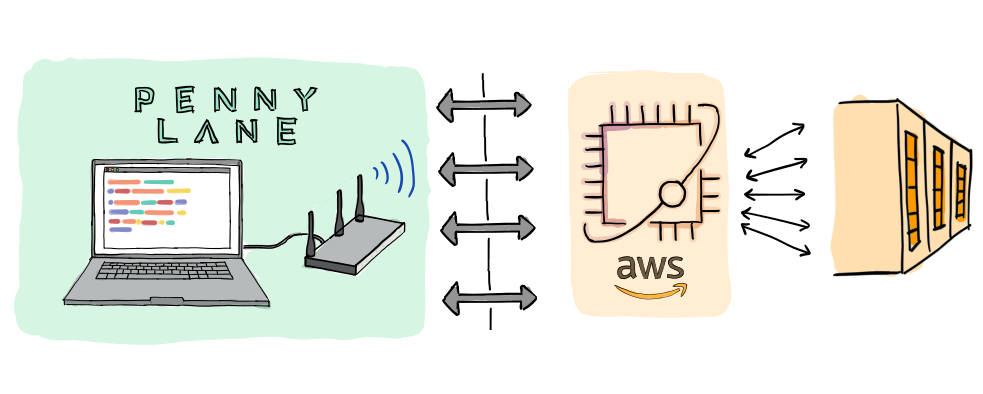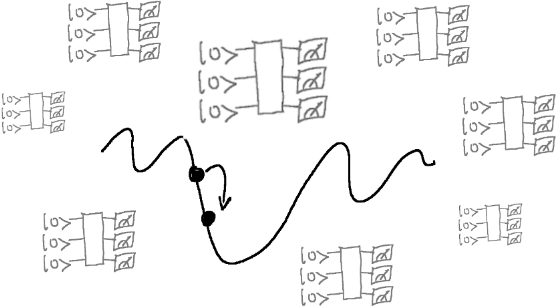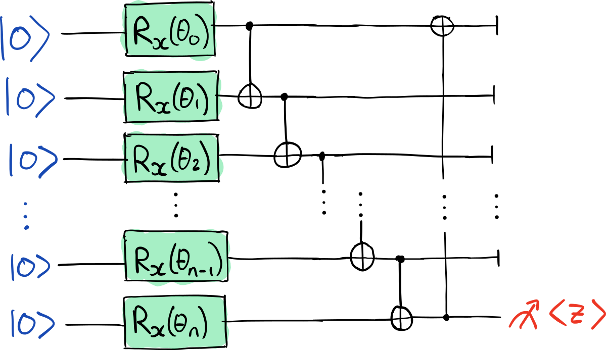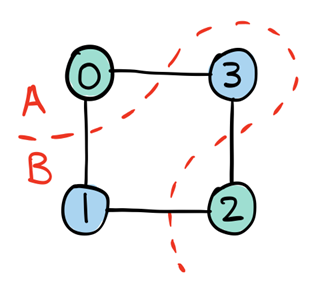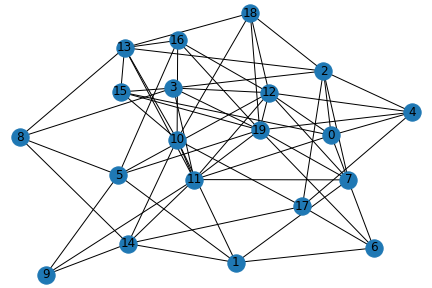Note
Click here to download the full example code
Computing gradients in parallel with Amazon Braket¶
Authors: Tom Bromley and Maria Schuld — Posted: 08 December 2020. Last updated: 30 September 2021.
PennyLane integrates with Amazon Braket to enable quantum machine learning and optimization on high-performance simulators and quantum processing units (QPUs) through a range of providers.
In PennyLane, Amazon Braket is accessed through the PennyLane-Braket plugin. The plugin can be installed using
pip install amazon-braket-pennylane-plugin
A central feature of Amazon Braket is that its remote simulator can execute multiple circuits in parallel. This capability can be harnessed in PennyLane during circuit training, which requires lots of variations of a circuit to be executed. Hence, the PennyLane-Braket plugin provides a method for scalable optimization of large circuits with many parameters. This tutorial will explain the importance of this feature, allow you to benchmark it yourself, and explore its use for solving a scaled-up graph problem with QAOA.
Why is training circuits so expensive?¶
Quantum-classical hybrid optimization of quantum circuits is the workhorse algorithm of near-term quantum computing. It is not only fundamental for training variational quantum circuits, but also more broadly for applications like quantum chemistry and quantum machine learning. Today’s most powerful optimization algorithms rely on the efficient computation of gradients—which tell us how to adapt parameters a little bit at a time to improve the algorithm.
Calculating the gradient involves multiple device executions: for each trainable parameter we must execute our circuit on the device typically more than once. Reasonable applications involve many trainable parameters (just think of a classical neural net with millions of tunable weights). The result is a huge number of device executions for each optimization step.
In the standard default.qubit device, gradients are calculated in PennyLane through
sequential device executions—in other words, all these circuits have to wait in the same queue
until they can be evaluated. This approach is simpler, but quickly becomes slow as we scale the
number of parameters. Moreover, as the number of qubits, or “width”, of the circuit is scaled,
each device execution will slow down and eventually become a noticeable bottleneck. In
short—the future of training quantum circuits relies on high-performance remote simulators and
hardware devices that are highly parallelized.
Fortunately, the PennyLane-Braket plugin provides a solution for scalable quantum circuit training by giving access to the Amazon Braket simulator known as SV1. SV1 is a high-performance state vector simulator that is designed with parallel execution in mind. Together with PennyLane, we can use SV1 to run in parallel all the circuits needed to compute a gradient!
Accessing devices on Amazon Braket¶
The remote simulator and quantum hardware devices available on Amazon Braket can be found
here. Each
device has a unique identifier known as an
ARN. In PennyLane,
all remote Braket devices are accessed through a single PennyLane device named braket.aws.qubit,
along with specification of the corresponding ARN.
Note
To access remote services on Amazon Braket, you must first create an account on AWS and also follow the setup instructions for accessing Braket from Python.
Let’s load the SV1 simulator in PennyLane with 25 qubits. We must specify both the ARN and the address of the S3 bucket where results are to be stored:
my_bucket = "amazon-braket-Your-Bucket-Name" # the name of the bucket, keep the 'amazon-braket-' prefix and then include the bucket name
my_prefix = "Your-Folder-Name" # the name of the folder in the bucket
s3_folder = (my_bucket, my_prefix)
device_arn = "arn:aws:braket:::device/quantum-simulator/amazon/sv1"
SV1 can now be loaded with the standard PennyLane device():
import pennylane as qml
from pennylane import numpy as np
n_wires = 25
dev_remote = qml.device(
"braket.aws.qubit",
device_arn=device_arn,
wires=n_wires,
s3_destination_folder=s3_folder,
parallel=True,
)
Note the parallel=True argument. This setting allows us to unlock the power of parallel
execution on SV1 for gradient calculations. We’ll also load default.qubit for comparison.
dev_local = qml.device("default.qubit", wires=n_wires)
Note that a local Braket device braket.local.qubit is also available. See the
documentation for more details.
Benchmarking circuit evaluation¶
We will now compare the execution time for the remote Braket SV1 device and default.qubit. Our
first step is to create a simple circuit:
def circuit(params):
for i in range(n_wires):
qml.RX(params[i], wires=i)
for i in range(n_wires):
qml.CNOT(wires=[i, (i + 1) % n_wires])
# Measure all qubits to make sure all's good with Braket
observables = [qml.PauliZ(n_wires - 1)] + [qml.Identity(i) for i in range(n_wires - 1)]
return qml.expval(qml.operation.Tensor(*observables))
In this circuit, each of the 25 qubits has a controllable rotation. A final block of two-qubit CNOT gates is added to entangle the qubits. Overall, this circuit has 25 trainable parameters. Although not particularly relevant for practical problems, we can use this circuit as a testbed for our comparison.
The next step is to convert the above circuit into a PennyLane QNode().
Note
The above uses QNode() to convert the circuit. In other tutorials,
you may have seen the qnode() decorator being used. These approaches are
interchangeable, but we use QNode() here because it allows us to pair the
same circuit to different devices.
Warning
Running the contents of this tutorial will result in simulation fees charged to your AWS account. We recommend monitoring your usage on the AWS dashboard.
Let’s now compare the execution time between the two devices:
import time
params = np.random.random(n_wires)
t_0_remote = time.time()
qnode_remote(params)
t_1_remote = time.time()
t_0_local = time.time()
qnode_local(params)
t_1_local = time.time()
print("Execution time on remote device (seconds):", t_1_remote - t_0_remote)
print("Execution time on local device (seconds):", t_1_local - t_0_local)
Out:
Execution time on remote device (seconds): 3.5898206680030853
Execution time on local device (seconds): 23.50668462700196
Nice! These timings highlight the advantage of using the Amazon Braket SV1 device for simulations
with large qubit numbers. In general, simulation times scale exponentially with the number of
qubits, but SV1 is highly optimized and running on AWS remote servers. This allows SV1 to
outperform default.qubit in this 25-qubit example. The time you see in practice for the
remote device will also depend on factors such as your distance to AWS servers.
Note
Given these timings, why would anyone want to use default.qubit? You should consider
using local devices when your circuit has few qubits. In this regime, the latency
times of communicating the circuit to a remote server dominate over simulation times,
allowing local simulators to be faster.
Benchmarking gradient calculations¶
Now let us compare the gradient-calculation times between the two devices. Remember that when
loading the remote device, we set parallel=True. This allows the multiple device executions
required during gradient calculations to be performed in parallel, so we expect the
remote device to be much faster.
First, consider the remote device:
d_qnode_remote = qml.grad(qnode_remote)
t_0_remote_grad = time.time()
d_qnode_remote(params)
t_1_remote_grad = time.time()
print("Gradient calculation time on remote device (seconds):", t_1_remote_grad - t_0_remote_grad)
Out:
Gradient calculation time on remote device (seconds): 20.92005863400118
Now, the local device:
Warning
Evaluating the gradient with default.qubit will take a long time, consider
commenting-out the following lines unless you are happy to wait.
d_qnode_local = qml.grad(qnode_local)
t_0_local_grad = time.time()
d_qnode_local(params)
t_1_local_grad = time.time()
print("Gradient calculation time on local device (seconds):", t_1_local_grad - t_0_local_grad)
Out:
Gradient calculation time on local device (seconds): 941.8518133479993
Wow, the local device needs around 15 minutes or more! Compare this to less than a minute spent calculating the gradient on SV1. This provides a powerful lesson in parallelization.
What if we had run on SV1 with parallel=False? It would have taken around 3 minutes—still
faster than a local device, but much slower than running SV1 in parallel.
Scaling up QAOA for larger graphs¶
The quantum approximate optimization algorithm (QAOA) is a candidate algorithm for near-term quantum hardware that can find approximate solutions to combinatorial optimization problems such as graph-based problems. We have seen in the main QAOA tutorial how QAOA successfully solves the minimum vertex cover problem on a four-node graph.
Here, let’s be ambitious and try to solve the maximum cut problem on a twenty-node graph! In maximum cut, the objective is to partition the graph’s nodes into two groups so that the number of edges crossed or ‘cut’ by the partition is maximized (see the diagram below). This problem is NP-hard, so we expect it to be tough as we increase the number of graph nodes.
Let’s first set the graph:
import networkx as nx
nodes = n_wires = 20
edges = 60
seed = 1967
g = nx.gnm_random_graph(nodes, edges, seed=seed)
positions = nx.spring_layout(g, seed=seed)
nx.draw(g, with_labels=True, pos=positions)
We will use the remote SV1 device to help us optimize our QAOA circuit as quickly as possible. First, the device is loaded again for 20 qubits
dev = qml.device(
"braket.aws.qubit",
device_arn=device_arn,
wires=n_wires,
s3_destination_folder=s3_folder,
parallel=True,
max_parallel=20,
poll_timeout_seconds=30,
)
Note the specification of max_parallel=20. This means that up to 20 circuits will be
executed in parallel on SV1 (the default value is 10).
Warning
Increasing the maximum number of parallel executions can result in a greater rate of spending on simulation fees on Amazon Braket. The value must also be set bearing in mind your service quota.
The QAOA problem can then be set up following the standard pattern, as discussed in detail in the QAOA tutorial.
cost_h, mixer_h = qml.qaoa.maxcut(g)
n_layers = 2
def qaoa_layer(gamma, alpha):
qml.qaoa.cost_layer(gamma, cost_h)
qml.qaoa.mixer_layer(alpha, mixer_h)
def circuit(params, **kwargs):
for i in range(n_wires): # Prepare an equal superposition over all qubits
qml.Hadamard(wires=i)
qml.layer(qaoa_layer, n_layers, params[0], params[1])
return qml.expval(cost_h)
cost_function = qml.QNode(circuit, dev)
optimizer = qml.AdagradOptimizer(stepsize=0.1)
We’re now set up to train the circuit! Note, if you are training this circuit yourself, you may want to increase the number of iterations in the optimization loop and also investigate changing the number of QAOA layers.
Warning
The following lines are computationally intensive. Remember that running it will result in simulation fees charged to your AWS account. We recommend monitoring your usage on the AWS dashboard.
import time
np.random.seed(1967)
params = 0.01 * np.random.uniform(size=[2, n_layers], requires_grad=True)
iterations = 10
for i in range(iterations):
t0 = time.time()
params, cost_before = optimizer.step_and_cost(cost_function, params)
t1 = time.time()
if i == 0:
print("Initial cost:", cost_before)
else:
print(f"Cost at step {i}:", cost_before)
print(f"Completed iteration {i + 1}")
print(f"Time to complete iteration: {t1 - t0} seconds")
print(f"Cost at step {iterations}:", cost_function(params))
np.save("params.npy", params)
print("Parameters saved to params.npy")
Out:
Initial cost: -29.98570234095951
Completed iteration 1
Time to complete iteration: 93.96246099472046 seconds
Cost at step 1: -27.154071768632154
Completed iteration 2
Time to complete iteration: 84.80994844436646 seconds
Cost at step 2: -29.98726230006233
Completed iteration 3
Time to complete iteration: 83.13504934310913 seconds
Cost at step 3: -29.999163153600062
Completed iteration 4
Time to complete iteration: 85.61391234397888 seconds
Cost at step 4: -30.002158646044307
Completed iteration 5
Time to complete iteration: 86.70688223838806 seconds
Cost at step 5: -30.012058444011906
Completed iteration 6
Time to complete iteration: 83.26341080665588 seconds
Cost at step 6: -30.063709712612443
Completed iteration 7
Time to complete iteration: 85.25566911697388 seconds
Cost at step 7: -30.32522304705352
Completed iteration 8
Time to complete iteration: 83.55433392524719 seconds
Cost at step 8: -31.411030331978186
Completed iteration 9
Time to complete iteration: 84.08745908737183 seconds
Cost at step 9: -33.87153965616938
Completed iteration 10
Time to complete iteration: 87.4032838344574 seconds
Cost at step 10: -36.05424874438809
Parameters saved to params.npy
This example shows us that a 20-qubit QAOA problem can be trained within around 1-2 minutes per
iteration by using parallel executions on the Amazon Braket SV1 device to speed up gradient
calculations. If this problem were run on default.qubit without parallelization, we would
expect for training to take much longer.
The results of this optimization can be investigated by saving the parameters
here to your working directory. See if you can
analyze the performance of this optimized circuit following a similar strategy to the
QAOA tutorial. Did we find a large graph cut?
About the authors¶

Thomas Bromley

Maria Schuld
Total running time of the script: ( 0 minutes 0.000 seconds)